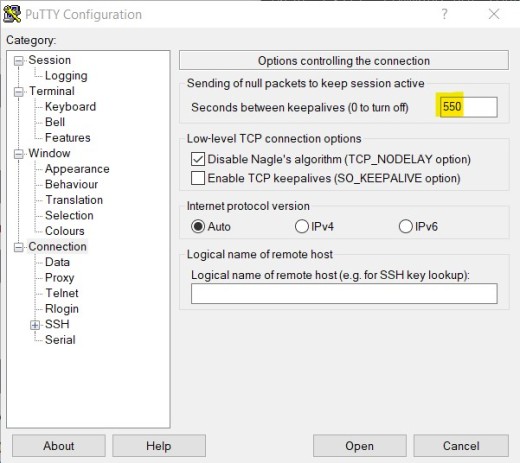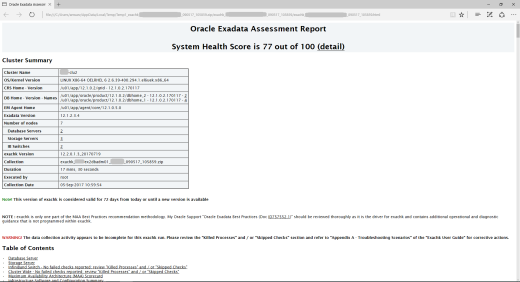Oracle customers who are fortunate to have an Oracle Exadata Database Machine, will need to run “exachk” from time to time, which is pronounced as Exa-Check. This tool checks your Oracle Exadata Database Machine configuration, software, critical issue and provides a Maximum Availability Architecture score. It is required to run before and after Exadata patching and is good practice to run on a frequent basis and review the recommendations.
More info here:
Oracle Exadata Database Machine exachk or HealthCheck (Doc ID 1070954.1)
“exachk holistically evaluates all Oracle Engineered Systems.
It includes:
- Configuration checks for Database Servers, Storage Servers and InfiniBand Switches
- Grid Infrastructure, Database and ASM and operating system software checks
- MAA Scorecard which conducts an automatic MAA Review
- Exadata Software Planner, Software prechecks, Exadata and Database Critical Issue alerts
All checks have explanations, recommendations, and manual verification commands so that customers can self-correct all FAIL and WARNING conditions reported.
Development recommends that the latest exachk be executed with the following frequency:
- Monthly
- Week before any planned maintenance activity
- Day before any planned maintenance activity
- Immediately after completion of planned maintenance activity or an outage or incident”
The download can be obtained from the above MOS note 1070954.1. Place the download zip file as root on a compute node, in the Oracle’s Home for example, I use “/home/oracle/version1/exachk”. Within this folder create another folder called exachk, which allows you to easily replace the tool with the latest version and unzip the zip file to this folder:
[root@v1ex2dbadm01 exachk]# pwd
/home/oracle/version1/exachk
[root@v1ex2dbadm01 exachk]# rm -rf exachk
[root@v1ex2dbadm01 exachk]# mkdir exachk
[root@v1ex2dbadm01 exachk]# ls -lh
total 19M
drwxr-xr-x 2 root root 4.0K Sep 5 10:53 exachk
-rw-r--r-- 1 root root 19M Sep 5 10:51 exachk.zip
[root@v1ex2dbadm01 exachk]# unzip exachk.zip -d ./exachk
Archive: exachk.zip
creating: ./exachk/.cgrep/
inflating: ./exachk/.cgrep/versions.dat
...
inflating: ./exachk/UserGuide.txt
inflating: ./exachk/readme.txt
inflating: ./exachk/doc/ORAchk_and_EXAchk_User_Guide.pdf
[root@v1ex2dbadm01 exachk]#
You’ll now see the tool “exachk” as an executable along with the other files as part of the tool, including the User Guide:
[root@v1ex2dbadm01 exachk]# ls
exachk exachk.zip
[root@v1ex2dbadm01 exachk]# ls -l exachk
total 69792
-r-xr-xr-x 1 root root 8218911 Apr 4 12:12 Apex5_CollectionManager_App.sql
-r-xr-xr-x 1 root root 4816355 Sep 15 2016 CollectionManager_App.sql
-rw-r--r-- 1 root root 47172483 Jul 19 08:38 collections.dat
drwxr-xr-x 2 root root 4096 Sep 5 10:54 doc
-r-xr-xr-x 1 root root 2897015 May 17 20:59 exachk
-rw-r--r-- 1 root root 1976299 Jul 19 09:03 EXAchk_Health_Check_Catalog.html
drwxr-xr-x 2 root root 4096 Jul 19 03:17 exadiscover
-r--r--r-- 1 root root 4896 Mar 31 09:58 readme.txt
-rw-r--r-- 1 root root 6302687 Jul 19 08:38 rules.dat
-r-xr-xr-x 1 root root 40052 Jul 22 2015 sample_user_defined_checks.xml
drwxr-xr-x 2 root root 4096 Jul 19 03:17 templates
-r-xr-xr-x 1 root root 2888 Oct 9 2015 user_defined_checks.xsd
-r--r--r-- 1 root root 234 Apr 1 10:05 UserGuide.txt
[root@v1ex2dbadm01 exachk]# cd exachk
[root@v1ex2dbadm01 exachk]#
To run the tool, simply execute without any switches (there are other options, refer to User Guide):
[root@v1ex2dbadm01 exachk]# ./exachk
Checking for prompts on v1ex2dbadm01 for oracle user...
Checking ssh user equivalency settings on all nodes in cluster
Node v1ex2dbadm02 is configured for ssh user equivalency for root user
Checking for prompts for oracle user on all nodes...
Searching for running databases . . . . .
. . . . . . . . . . . .
List of running databases registered in OCR
1. VERSS
2. VERSDEV
3. VERS24H
4. IONS
5. IONDEV
6. VERSREP
7. All of above
8. None of above
Select databases from list for checking best practices. For multiple databases, select 7 for All or comma separated number like 1,2 etc [1-8][7].7
Searching out ORACLE_HOME for selected databases.
. . . . . . . . . . . . . . . . . . . . . . . .
.
Checking Status of Oracle Software Stack - Clusterware, ASM, RDBMS
. . . . . . . . . . . . . . . . . . . . . . . . . . . . . . . . . . . . . . . .. . . . . . . . . . . . . . . . . . . . . . . . . . . . . . . . .. . . . . . . . . . . . . . . . . . . . . . . . . .
-------------------------------------------------------------------------------------------------------
Oracle Stack Status
-------------------------------------------------------------------------------------------------------
Host Name CRS Installed RDBMS Installed CRS UP ASM UP RDBMS UP DB Instance Name
-------------------------------------------------------------------------------------------------------
v1ex2dbadm01 Yes Yes Yes Yes Yes IONDEV1 IONS1 VERS24H1 VERSDEV1 VERSREP1 VERSS1
v1ex2dbadm02 Yes Yes Yes Yes Yes IONDEV2 IONS2 VERS24H2 VERSDEV2 VERSREP2 VERSS2
-------------------------------------------------------------------------------------------------------
v1ex2cel01 is configured for ssh user equivalency for root user
.
v1ex2cel02 is configured for ssh user equivalency for root user
.
v1ex2cel03 is configured for ssh user equivalency for root user
. . . . . . . . . . . . . . . . . . .
v1ex2sw-ibb01 is configured for ssh user equivalency for root user
v1ex2sw-iba01 is configured for ssh user equivalency for root user
v1ex2sw-ibb01 is configured for ssh user equivalency for root user
*** Checking Best Practice Recommendations (PASS/WARNING/FAIL) ***
Collections and audit checks log file is
/home/oracle/version1/exachk/exachk/exachk_v1ex2dbadm01_VERSREP_090517_105859/log/exachk.log
Checking for prompts in /root/.bash_profile on v1ex2dbadm01 for root user...
Checking for prompts in /root/.bash_profile on v1ex2dbadm02 for root user...
Starting to run exachk in background on v1ex2dbadm02
. .
=============================================================
Node name - v1ex2dbadm01
=============================================================
. . . . .
Collecting - ASM Disk Group for Infrastructure Software and Configuration
Collecting - ASM Diskgroup Attributes
Collecting - ASM diskgroup usable free space
Collecting - ASM initialization parameters
Collecting - Database Parameters for IONDEV database
Collecting - Database Parameters for IONS database
Collecting - Database Parameters for VERSDEV database
Collecting - Database Parameters for VERSREP database
Collecting - Database Parameters for VERSS database
Collecting - Database Undocumented Parameters for IONDEV database
Collecting - Database Undocumented Parameters for VERSDEV database
Collecting - Database Undocumented Parameters for VERSREP database
Collecting - RDBMS Feature Usage for IONDEV database
Collecting - RDBMS Feature Usage for VERSDEV database
Collecting - RDBMS Feature Usage for VERSREP database
Collecting - CPU Information
Collecting - Clusterware and RDBMS software version
Collecting - Compute node PCI bus slot speed for infiniband HCAs
Collecting - Kernel parameters
Collecting - Maximum number of semaphore sets on system
Collecting - Maximum number of semaphores on system
Collecting - OS Packages
Collecting - Patches for Grid Infrastructure
Collecting - Patches for RDBMS Home
Collecting - RDBMS patch inventory
Collecting - Switch Version Information
Collecting - number of semaphore operations per semop system call
Collecting - CRS user limits configuration
Collecting - CRS user time zone check
Collecting - Check alerthistory for non-test open stateless alerts [Database Server]
Collecting - Check alerthistory for stateful alerts not cleared [Database Server]
Collecting - Check alerthistory for test open stateless alerts [Database Server]
Collecting - Clusterware patch inventory
Collecting - Detect duplicate files in /etc/*init* directories
Collecting - Discover switch type(spine or leaf)
Collecting - Enterprise Manager agent targets
Collecting - Exadata Critical Issue DB09
Collecting - Exadata Critical Issue EX30
Collecting - Exadata software version on database server
Collecting - Exadata system model number
Collecting - Exadata version on database server
Collecting - HCA firmware version on database server
Collecting - HCA transfer rate on database server
Collecting - Infrastructure Software and Configuration for compute
Collecting - MaxStartups setting in sshd_config
Collecting - OFED Software version on database server
Collecting - Obtain hardware information
Collecting - Operating system and Kernel version on database server
Collecting - Oracle monitoring agent and/or OS settings on ADR diagnostic directories
Collecting - Raid controller bus link speed
Collecting - System Event Log
Collecting - Validate key sysctl.conf parameters on database servers
Collecting - Verify Ambient Air Temperature [Database Server]
Collecting - Verify Data Network is Separate from Management Network
Collecting - Verify Database Server Disk Controller Configuration
Collecting - Verify Database Server Physical Drive Configuration
Collecting - Verify Database Server Virtual Drive Configuration
Collecting - Verify Disk Cache Policy on database server
Collecting - Verify Hardware and Firmware on Database and Storage Servers (CheckHWnFWProfile) [Database Server]
Collecting - Verify ILOM Power Up Configuration for HOST_AUTO_POWER_ON
Collecting - Verify ILOM Power Up Configuration for HOST_LAST_POWER_STATE
Collecting - Verify IP routing configuration on database servers
Collecting - Verify InfiniBand Address Resolution Protocol (ARP) Configuration on Database Servers
Collecting - Verify InfiniBand Fabric Topology (verify-topology)
Collecting - Verify InfiniBand subnet manager is not running on database server
Collecting - Verify InfiniBand subnet manager is running on an InfiniBand switch
Collecting - Verify Master (Rack) Serial Number is Set [Database Server]
Collecting - Verify NTP configuration on database servers
Collecting - Verify Quorum disks configuration
Collecting - Verify RAID Controller Battery Temperature [Database Server]
Collecting - Verify RAID disk controller CacheVault capacitor condition [Database Server]
Collecting - Verify TCP Segmentation Offload (TSO) is set to off
Collecting - Verify active kernel version matches expected version for installed Exadata Image
Collecting - Verify basic Logical Volume(LVM) system devices configuration
Collecting - Verify database server disk controllers use writeback cache
Collecting - Verify database server file systems have Check interval = 0
Collecting - Verify database server file systems have Maximum mount count = -1
Collecting - Verify imageinfo on database server
Collecting - Verify imageinfo on database server to compare systemwide
Collecting - Verify key InfiniBand fabric error counters are not present
Collecting - Verify no database server kernel out of memory errors
Collecting - Verify service exachkcfg autostart status on database server
Collecting - Verify that the SDP over IB option sdp_apm_enable is set to 0
Collecting - Verify the localhost alias is pingable [Database Server]
Collecting - Verify the Name Service Cache Daemon (NSCD) is Running
Collecting - Verify the file /.updfrm_exact does not exist [Database Server]
Collecting - Verify the grid Infrastructure management database (MGMTDB) does not use hugepages
Collecting - Verify the vm.min_free_kbytes configuration
Collecting - root time zone check
Collecting - verify asr exadata configuration check via ASREXACHECK on database server
Starting to run root privileged commands in background on STORAGE SERVER v1ex2cel01 (10.1.11.15)
Starting to run root privileged commands in background on STORAGE SERVER v1ex2cel02 (10.1.11.17)
Starting to run root privileged commands in background on STORAGE SERVER v1ex2cel03 (10.1.11.19)
Starting to run root privileged commands in background on INFINIBAND SWITCH v1ex2sw-ibb01
Starting to run root privileged commands in background on INFINIBAND SWITCH v1ex2sw-iba01
Collections from STORAGE SERVER:
----------------------------------
Collecting - Exadata Critical Issue EX10
Collecting - Exadata Critical Issue EX11
Collecting - Exadata Critical Issue EX22
Collecting - Exadata Critical Issue EX28
Collecting - Exadata Critical Issue EX31
Collecting - Exadata critical issue EX14
Collecting - Exadata critical issue EX16
Collecting - Exadata critical issue EX17
Collecting - Exadata critical issue EX23
Collecting - Exadata critical issue EX24
Collecting - Exadata software version on storage server
Collecting - Exadata software version on storage servers
Collecting - Exadata storage server system model number
Collecting - Infrastructure Software and Configuration for storage
Collecting - RAID controller version on storage servers
Collecting - Verify Ambient Air Temperature [Storage Server]
Collecting - Verify Disk Cache Policy on storage servers
Collecting - Verify Exadata Smart Flash Cache is created
Collecting - Verify Hardware and Firmware on Database and Storage Servers (CheckHWnFWProfile) [Storage Server]
Collecting - Verify ILOM Power Up Configuration for HOST_AUTO_POWER_ON on storage servers
Collecting - Verify ILOM Power Up Configuration for HOST_LAST_POWER_STATE on storage servers
Collecting - Verify InfiniBand subnet manager is not running on storage server
Collecting - Verify Master (Rack) Serial Number is Set [Storage Server]
Collecting - Verify NTP configuration on storage servers
Collecting - Verify OSSCONF/cellinit.ora consistency across storage servers
Collecting - Verify RAID Controller Battery Temperature [Storage Server]
Collecting - Verify RAID disk controller CacheVault capacitor condition [Storage Server]
Collecting - Verify Storage Server user CELLDIAG exists
Collecting - Verify active system values match those defined in configuration file cell.conf [Storage Server]
Collecting - Verify data (non-system) disks on Exadata Storage Servers have no partitions
Collecting - Verify imageinfo on storage server
Collecting - Verify imageinfo on storage server to compare systemwide
Collecting - Verify release tracking bug on storage servers
Collecting - Verify service exachkcfg autostart status on storage server
Collecting - Verify storage server disk controllers use writeback cache
Collecting - Verify the localhost alias is pingable [Storage Server]
Collecting - Verify the file /.updfrm_exact does not exist [Storage Server]
Collecting - verify asr exadata configuration check via ASREXACHECK on storage servers
Collecting - Check alerthistory for non-test open stateless alerts [Storage Server]
Collecting - Check alerthistory for stateful alerts not cleared [Storage Server]
Collecting - Check alerthistory for test open stateless alerts [Storage Server]
Collecting - Configure Storage Server alerts to be sent via email
Collecting - Determine storage server type(All Flash/High Capacity)
Collecting - Exadata Celldisk predictive failures
Collecting - Exadata storage server root filesystem free space
Collecting - HCA firmware version on storage server
Collecting - OFED Software version on storage server
Collecting - Operating system and Kernel version on storage server
Collecting - Storage server flash cache mode
Collecting - Storage server make and model
Collecting - Verify Data Network is Separate from Management Network on storage server
Collecting - Verify Datafiles are Placed on Diskgroups consisting of griddisks with correct attributes
Collecting - Verify Ethernet Cable Connection Quality on storage servers
Collecting - Verify ExaWatcher is executing [Storage Server]
Collecting - Verify Exadata Smart Flash Cache is actually in use
Collecting - Verify Exadata Smart Flash Cache status is normal
Collecting - Verify Exadata Smart Flash Log is Created
Collecting - Verify InfiniBand Cable Connection Quality on storage servers
Collecting - Verify average ping times to DNS nameserver [Storage Server]
Collecting - Verify celldisk configuration on disk drives
Collecting - Verify celldisk configuration on flash memory devices
Collecting - Verify griddisk ASM status
Collecting - Verify griddisk count matches across all storage servers where a given prefix name exists
Collecting - Verify storage server metric CD_IO_ST_RQ
Collecting - Verify the percent of available celldisk space used by the griddisks
Collecting - Verify there are no griddisks configured on flash memory devices
Collecting - Verify total number of griddisks with a given prefix name is evenly divisible of celldisks
Collecting - mpt_cmd_retry_count from /etc/modprobe.conf on Storage Servers
Collections from INFINIBAND SWITCH:
------------------------------------
Collecting - Exadata Critical Issue IB5
Collecting - Hostname in /etc/hosts
Collecting - Infiniband Switch NTP configuration
Collecting - Infiniband subnet manager status
Collecting - Infiniband switch HCA status
Collecting - Infiniband switch HOSTNAME configuration
Collecting - Infiniband switch firmware version
Collecting - Infiniband switch health
Collecting - Infiniband switch localtime configuration
Collecting - Infiniband switch module configuration
Collecting - Infiniband switch subnet manager configuration
Collecting - Infiniband switch type(Spine or leaf)
Collecting - Infrastructure Software and Configuration for switch
Collecting - Verify average ping times to DNS nameserver [IB Switch]
Collecting - Verify no IB switch ports disabled due to excessive symbol errors
Collecting - Verify the localhost alias is pingable [IB Switch]
Collecting - sm_priority configuration on Infiniband switch
Data collections completed. Checking best practices on v1ex2dbadm01.
--------------------------------------------------------------------------------------
FAIL => One or more storage servers have stateful alerts that have not been cleared.
FAIL => DB_UNIQUE_NAME on primary has not been modified from the default, confirm that database name is unique across your Oracle enterprise. for VERSDEV
FAIL => DB_UNIQUE_NAME on primary has not been modified from the default, confirm that database name is unique across your Oracle enterprise. for IONDEV
FAIL => DB_UNIQUE_NAME on primary has not been modified from the default, confirm that database name is unique across your Oracle enterprise. for VERSREP
WARNING => Hidden ASM Initialization Parameter usage is not correct
WARNING => ASM parameter AUDIT_SYSLOG_LEVEL should be set to the recommended value
WARNING => Database parameter AUDIT_TRAIL should be set to the recommended value on VERSS1 instance
WARNING => Database parameter AUDIT_TRAIL should be set to the recommended value on IONS1 instance
FAIL => Database parameter _smm_auto_max_io_size should be set to the recommended value on VERSDEV1 instance
FAIL => Database parameter _smm_auto_max_io_size should be set to the recommended value on IONDEV1 instance
FAIL => Database parameter _smm_auto_max_io_size should be set to the recommended value on VERSREP1 instance
WARNING => ASM parameter ASM_POWER_LIMIT is not set to the default value.
FAIL => One or more database servers have stateful alerts that have not been cleared
INFO => Oracle GoldenGate failure prevention best practices
INFO => One or more non-default AWR baselines should be created for VERSDEV
INFO => One or more non-default AWR baselines should be created for IONDEV
INFO => One or more non-default AWR baselines should be created for VERSREP
WARNING => Local archive destination does not alternate destination configured for VERSDEV
WARNING => Local archive destination does not alternate destination configured for IONDEV
WARNING => Local archive destination does not alternate destination configured for VERSREP
WARNING => System has fewer than five storage servers but does not have quorum disks configured on database servers.
INFO => Validate database security configuration using database security assessment tool for VERSS
INFO => Validate database security configuration using database security assessment tool for VERSDEV
INFO => Validate database security configuration using database security assessment tool for IONS
INFO => Validate database security configuration using database security assessment tool for IONDEV
INFO => Validate database security configuration using database security assessment tool for VERSREP
FAIL => System is exposed to Exadata Critical Issue IB5 on infiniband switch v1ex2sw-ibb01
FAIL => System is exposed to Exadata Critical Issue IB5 on infiniband switch v1ex2sw-iba01
FAIL => Oracle monitoring agent and Operating systems settings on Automatic diagnostic repository directories are not correct or not all targets have been scanned or not all diagnostic directories found
FAIL => Database parameter _parallel_adaptive_max_users is not set to recommended value on VERSDEV1 instance
FAIL => Database parameter _parallel_adaptive_max_users is not set to recommended value on IONDEV1 instance
FAIL => Database parameter _parallel_adaptive_max_users is not set to recommended value on VERSREP1 instance
FAIL => Storage Server user "CELLDIAG" should exist
FAIL => Downdelay attribute is not set to recommended value on bonded client interface
FAIL => Database control files are not configured as recommended for VERSS
FAIL => Database control files are not configured as recommended for VERSDEV
FAIL => Database control files are not configured as recommended for IONS
FAIL => Database control files are not configured as recommended for IONDEV
FAIL => Database control files are not configured as recommended for VERSREP
FAIL => One or more of SYSTEM, SYSAUX, USERS, TEMP tablespaces are not of type bigfile for VERSDEV
FAIL => One or more of SYSTEM, SYSAUX, USERS, TEMP tablespaces are not of type bigfile for IONDEV
FAIL => One or more of SYSTEM, SYSAUX, USERS, TEMP tablespaces are not of type bigfile for VERSREP
WARNING => SYS or SYSTEM objects were found to be INVALID for VERSDEV
WARNING => SYS or SYSTEM objects were found to be INVALID for VERSREP
FAIL => All disk groups should have compatible.rdbms attribute set to recommended values
FAIL => Database parameter DB_BLOCK_CHECKSUM is not set to recommended value on VERSS1 instance
FAIL => Database parameter DB_BLOCK_CHECKSUM is not set to recommended value on VERSDEV1 instance
FAIL => Database parameter DB_BLOCK_CHECKSUM is not set to recommended value on IONS1 instance
FAIL => Database parameter DB_BLOCK_CHECKSUM is not set to recommended value on IONDEV1 instance
FAIL => Database parameter DB_BLOCK_CHECKSUM is not set to recommended value on VERSREP1 instance
FAIL => Storage Server alerts are not configured to be sent via email
WARNING => filesystemio_options is not set to recommended value on VERSS1 instance
WARNING => filesystemio_options is not set to recommended value on VERSDEV1 instance
WARNING => filesystemio_options is not set to recommended value on IONS1 instance
WARNING => filesystemio_options is not set to recommended value on IONDEV1 instance
WARNING => filesystemio_options is not set to recommended value on VERSREP1 instance
FAIL => Some data or temp files are not autoextensible for IONDEV
WARNING => Key InfiniBand fabric error counters should not be present
FAIL => Database parameter DB_LOST_WRITE_PROTECT is not set to recommended value on VERSS1 instance
FAIL => Database parameter DB_LOST_WRITE_PROTECT is not set to recommended value on VERSDEV1 instance
FAIL => Database parameter DB_LOST_WRITE_PROTECT is not set to recommended value on IONS1 instance
FAIL => Database parameter DB_LOST_WRITE_PROTECT is not set to recommended value on IONDEV1 instance
FAIL => Database parameter DB_LOST_WRITE_PROTECT is not set to recommended value on VERSREP1 instance
FAIL => Database parameter GLOBAL_NAMES is not set to recommended value on VERSS1 instance
FAIL => Database parameter GLOBAL_NAMES is not set to recommended value on VERSDEV1 instance
FAIL => Database parameter GLOBAL_NAMES is not set to recommended value on IONS1 instance
FAIL => Database parameter GLOBAL_NAMES is not set to recommended value on IONDEV1 instance
FAIL => Database parameter GLOBAL_NAMES is not set to recommended value on VERSREP1 instance
FAIL => Database parameter PARALLEL_ADAPTIVE_MULTI_USER is not set to recommended value on VERSS1 instance
FAIL => Database parameter PARALLEL_ADAPTIVE_MULTI_USER is not set to recommended value on VERSDEV1 instance
FAIL => Database parameter PARALLEL_ADAPTIVE_MULTI_USER is not set to recommended value on IONS1 instance
FAIL => Database parameter PARALLEL_ADAPTIVE_MULTI_USER is not set to recommended value on IONDEV1 instance
FAIL => Database parameter PARALLEL_ADAPTIVE_MULTI_USER is not set to recommended value on VERSREP1 instance
FAIL => Database parameter PARALLEL_THREADS_PER_CPU is not set to recommended value on VERSS1 instance
FAIL => Database parameter PARALLEL_THREADS_PER_CPU is not set to recommended value on VERSDEV1 instance
FAIL => Database parameter PARALLEL_THREADS_PER_CPU is not set to recommended value on IONS1 instance
FAIL => Database parameter PARALLEL_THREADS_PER_CPU is not set to recommended value on VERSREP1 instance
FAIL => Database parameter OS_AUTHENT_PREFIX is not set to recommended value on VERSS1 instance
FAIL => Database parameter OS_AUTHENT_PREFIX is not set to recommended value on VERSDEV1 instance
FAIL => Database parameter OS_AUTHENT_PREFIX is not set to recommended value on IONS1 instance
FAIL => Database parameter OS_AUTHENT_PREFIX is not set to recommended value on VERSREP1 instance
FAIL => Database parameter USE_LARGE_PAGES is not set to recommended value on VERSS1 instance
FAIL => Database parameter USE_LARGE_PAGES is not set to recommended value on VERSDEV1 instance
FAIL => Database parameter USE_LARGE_PAGES is not set to recommended value on IONS1 instance
FAIL => Database parameter USE_LARGE_PAGES is not set to recommended value on IONDEV1 instance
FAIL => Database parameter USE_LARGE_PAGES is not set to recommended value on VERSREP1 instance
FAIL => Database parameter sql92_security is not set to recommended value on VERSS1 instance
FAIL => Database parameter sql92_security is not set to recommended value on VERSDEV1 instance
FAIL => Database parameter sql92_security is not set to recommended value on IONS1 instance
FAIL => Database parameter sql92_security is not set to recommended value on IONDEV1 instance
FAIL => Database parameter sql92_security is not set to recommended value on VERSREP1 instance
FAIL => ASM parameter CLUSTER_INTERCONNECTS is NOT set to the recommended value
FAIL => Database parameter CLUSTER_INTERCONNECTS is NOT set to the recommended value for VERSDEV
FAIL => Database parameter CLUSTER_INTERCONNECTS is NOT set to the recommended value for VERSREP
FAIL => ASM processes parameter is not set to recommended value
WARNING => Database parameter DB_BLOCK_CHECKING on PRIMARY is NOT set to the recommended value. for VERSDEV
WARNING => Database parameter DB_BLOCK_CHECKING on PRIMARY is NOT set to the recommended value. for IONDEV
WARNING => Database parameter DB_BLOCK_CHECKING on PRIMARY is NOT set to the recommended value. for VERSREP
FAIL => Database parameter DB_BLOCK_CHECKING on STANDBY is NOT set to the recommended value. for VERSS
FAIL => Database parameter DB_BLOCK_CHECKING on STANDBY is NOT set to the recommended value. for IONS
FAIL => Flashback on PRIMARY is not configured for IONDEV
INFO => Operational Best Practices
INFO => Database Consolidation Best Practices
INFO => Computer failure prevention best practices
INFO => Data corruption prevention best practices
INFO => Logical corruption prevention best practices
INFO => Database/Cluster/Site failure prevention best practices
INFO => Client failover operational best practices
WARNING => fast_start_mttr_target should be greater than or equal to 300. on VERSS1 instance
WARNING => fast_start_mttr_target should be greater than or equal to 300. on VERSDEV1 instance
WARNING => fast_start_mttr_target should be greater than or equal to 300. on IONS1 instance
WARNING => fast_start_mttr_target should be greater than or equal to 300. on IONDEV1 instance
WARNING => fast_start_mttr_target should be greater than or equal to 300. on VERSREP1 instance
FAIL => ASM parameter MEMORY_TARGET should be set according to recommended value
FAIL => ASM parameter PGA_AGGREGATE_TARGET should be set according to recommended value
FAIL => ASM parameter MEMORY_MAX_TARGET should be set according to recommended value
INFO => Verify the percent of available celldisk space used by the griddisks
FAIL => Database control files are not configured as recommended for VERSS
FAIL => Database control files are not configured as recommended for VERSDEV
FAIL => Database control files are not configured as recommended for IONS
FAIL => Database control files are not configured as recommended for IONDEV
FAIL => Database control files are not configured as recommended for VERSREP
INFO => While initialization parameter LOG_ARCHIVE_CONFIG is set it should be verified for your environment on Standby Database for VERSS
INFO => While initialization parameter LOG_ARCHIVE_CONFIG is set it should be verified for your environment on Standby Database for IONS
FAIL => Table AUD$[FGA_LOG$] should use Automatic Segment Space Management for VERSDEV
FAIL => Table AUD$[FGA_LOG$] should use Automatic Segment Space Management for VERSREP
INFO => Database failure prevention best practices
FAIL => Primary database is NOT protected with Data Guard (standby database) for real-time data protection and availability for VERSDEV
FAIL => Primary database is NOT protected with Data Guard (standby database) for real-time data protection and availability for IONDEV
FAIL => Primary database is NOT protected with Data Guard (standby database) for real-time data protection and availability for VERSREP
FAIL => Database parameter LOG_BUFFER is not set to recommended value on VERSDEV1 instance
FAIL => Database parameter LOG_BUFFER is not set to recommended value on IONDEV1 instance
FAIL => Database parameter LOG_BUFFER is not set to recommended value on VERSREP1 instance
WARNING => Redo log files should be appropriately sized for IONDEV
WARNING => Redo log files should be appropriately sized for VERSREP
FAIL => No one high redundancy diskgroup configured for VERSDEV
FAIL => No one high redundancy diskgroup configured for IONDEV
FAIL => No one high redundancy diskgroup configured for VERSREP
INFO => Storage failures prevention best practices
INFO => Software maintenance best practices
FAIL => Database parameter DB_FILES should be set to a value greater than or equal to the recommended minimum. on VERSS1 instance
FAIL => Database parameter DB_FILES should be set to a value greater than or equal to the recommended minimum. on VERSDEV1 instance
FAIL => Database parameter DB_FILES should be set to a value greater than or equal to the recommended minimum. on VERSREP1 instance
FAIL => The data files should be recoverable for VERSS
FAIL => Initialization parameter LOG_ARCHIVE_MAX_PROCESSES should be configured as recommended for VERSS
FAIL => Initialization parameter LOG_ARCHIVE_MAX_PROCESSES should be configured as recommended for IONS
FAIL => FRA space management problem file types are present without an RMAN backup completion within the last 7 days. for VERSDEV
FAIL => FRA space management problem file types are present without an RMAN backup completion within the last 7 days. for IONDEV
INFO => Oracle recovery manager(rman) best practices
WARNING => RMAN controlfile autobackup should be set to ON for VERSDEV
WARNING => RMAN controlfile autobackup should be set to ON for IONDEV
INFO => Exadata Critical Issues (Doc ID 1270094.1):- DB1-DB4,DB6,DB9-DB37, EX1-EX26,EX29-EX36 and IB1-IB3,IB5
FAIL => ASM parameter SGA_TARGET is not set according to recommended value.
WARNING => Multiple Oracle database instances discovered, observe database consolidation best practices
FAIL => There should be enough freespace in all diskgroups to reestablish redundancy after a single disk failure
Collecting patch inventory on CRS HOME /u01/app/12.1.0.2/grid
Collecting patch inventory on ASM HOME /u01/app/12.1.0.2/grid
Collecting patch inventory on ORACLE_HOME /u01/app/oracle/product/12.1.0.2/dbhome_1
Collecting patch inventory on ORACLE_HOME /u01/app/oracle/product/12.1.0.2/dbhome_2
Copying results from v1ex2dbadm02 and generating report. This might take a while. Be patient.
. .
=============================================================
Node name - v1ex2dbadm02
=============================================================
. . . . .
Collecting - CPU Information
Collecting - Clusterware and RDBMS software version
Collecting - Compute node PCI bus slot speed for infiniband HCAs
Collecting - Kernel parameters
Collecting - Maximum number of semaphore sets on system
Collecting - Maximum number of semaphores on system
Collecting - OS Packages
Collecting - Patches for Grid Infrastructure
Collecting - Patches for RDBMS Home
Collecting - RDBMS patch inventory
Collecting - number of semaphore operations per semop system call
Collecting - CRS user limits configuration
Collecting - CRS user time zone check
Collecting - Check alerthistory for non-test open stateless alerts [Database Server]
Collecting - Check alerthistory for stateful alerts not cleared [Database Server]
Collecting - Check alerthistory for test open stateless alerts [Database Server]
Collecting - Clusterware patch inventory
Collecting - Detect duplicate files in /etc/*init* directories
Collecting - Enterprise Manager agent targets
Collecting - Exadata Critical Issue DB09
Collecting - Exadata Critical Issue EX30
Collecting - Exadata software version on database server
Collecting - Exadata system model number
Collecting - Exadata version on database server
Collecting - HCA firmware version on database server
Collecting - HCA transfer rate on database server
Collecting - Infrastructure Software and Configuration for compute
Collecting - MaxStartups setting in sshd_config
Collecting - OFED Software version on database server
Collecting - Obtain hardware information
Collecting - Operating system and Kernel version on database server
Collecting - Oracle monitoring agent and/or OS settings on ADR diagnostic directories
Collecting - Raid controller bus link speed
Collecting - System Event Log
Collecting - Validate key sysctl.conf parameters on database servers
Collecting - Verify Ambient Air Temperature [Database Server]
Collecting - Verify Data Network is Separate from Management Network
Collecting - Verify Database Server Disk Controller Configuration
Collecting - Verify Database Server Physical Drive Configuration
Collecting - Verify Database Server Virtual Drive Configuration
Collecting - Verify Disk Cache Policy on database server
Collecting - Verify Hardware and Firmware on Database and Storage Servers (CheckHWnFWProfile) [Database Server]
Collecting - Verify ILOM Power Up Configuration for HOST_AUTO_POWER_ON
Collecting - Verify ILOM Power Up Configuration for HOST_LAST_POWER_STATE
Collecting - Verify IP routing configuration on database servers
Collecting - Verify InfiniBand Address Resolution Protocol (ARP) Configuration on Database Servers
Collecting - Verify InfiniBand subnet manager is not running on database server
Collecting - Verify Master (Rack) Serial Number is Set [Database Server]
Collecting - Verify NTP configuration on database servers
Collecting - Verify Quorum disks configuration
Collecting - Verify RAID Controller Battery Temperature [Database Server]
Collecting - Verify RAID disk controller CacheVault capacitor condition [Database Server]
Collecting - Verify TCP Segmentation Offload (TSO) is set to off
Collecting - Verify active kernel version matches expected version for installed Exadata Image
Collecting - Verify basic Logical Volume(LVM) system devices configuration
Collecting - Verify database server disk controllers use writeback cache
Collecting - Verify database server file systems have Check interval = 0
Collecting - Verify database server file systems have Maximum mount count = -1
Collecting - Verify imageinfo on database server
Collecting - Verify imageinfo on database server to compare systemwide
Collecting - Verify no database server kernel out of memory errors
Collecting - Verify service exachkcfg autostart status on database server
Collecting - Verify that the SDP over IB option sdp_apm_enable is set to 0
Collecting - Verify the localhost alias is pingable [Database Server]
Collecting - Verify the Name Service Cache Daemon (NSCD) is Running
Collecting - Verify the file /.updfrm_exact does not exist [Database Server]
Collecting - Verify the grid Infrastructure management database (MGMTDB) does not use hugepages
Collecting - Verify the vm.min_free_kbytes configuration
Collecting - root time zone check
Collecting - verify asr exadata configuration check via ASREXACHECK on database server
Data collections completed. Checking best practices on v1ex2dbadm02.
--------------------------------------------------------------------------------------
WARNING => Hidden ASM Initialization Parameter usage is not correct
WARNING => ASM parameter AUDIT_SYSLOG_LEVEL should be set to the recommended value
WARNING => Database parameter AUDIT_TRAIL should be set to the recommended value on VERSS2 instance
WARNING => Database parameter AUDIT_TRAIL should be set to the recommended value on IONS2 instance
FAIL => Database parameter _smm_auto_max_io_size should be set to the recommended value on VERSDEV2 instance
FAIL => Database parameter _smm_auto_max_io_size should be set to the recommended value on IONDEV2 instance
FAIL => Database parameter _smm_auto_max_io_size should be set to the recommended value on VERSREP2 instance
WARNING => ASM parameter ASM_POWER_LIMIT is not set to the default value.
INFO => Oracle GoldenGate failure prevention best practices
WARNING => Local archive destination does not alternate destination configured for VERSDEV
WARNING => Local archive destination does not alternate destination configured for IONDEV
WARNING => Local archive destination does not alternate destination configured for VERSREP
WARNING => System has fewer than five storage servers but does not have quorum disks configured on database servers.
INFO => Validate database security configuration using database security assessment tool for VERSS
INFO => Validate database security configuration using database security assessment tool for VERSDEV
INFO => Validate database security configuration using database security assessment tool for IONS
INFO => Validate database security configuration using database security assessment tool for IONDEV
INFO => Validate database security configuration using database security assessment tool for VERSREP
FAIL => Oracle monitoring agent and Operating systems settings on Automatic diagnostic repository directories are not correct or not all targets have been scanned or not all diagnostic directories found
FAIL => Database parameter _parallel_adaptive_max_users is not set to recommended value on VERSDEV2 instance
FAIL => Database parameter _parallel_adaptive_max_users is not set to recommended value on IONDEV2 instance
FAIL => Database parameter _parallel_adaptive_max_users is not set to recommended value on VERSREP2 instance
FAIL => Downdelay attribute is not set to recommended value on bonded client interface
FAIL => Database control files are not configured as recommended for VERSS
FAIL => Database control files are not configured as recommended for VERSDEV
FAIL => Database control files are not configured as recommended for IONS
FAIL => Database control files are not configured as recommended for IONDEV
FAIL => Database control files are not configured as recommended for VERSREP
FAIL => One or more of SYSTEM, SYSAUX, USERS, TEMP tablespaces are not of type bigfile for VERSDEV
FAIL => One or more of SYSTEM, SYSAUX, USERS, TEMP tablespaces are not of type bigfile for IONDEV
FAIL => One or more of SYSTEM, SYSAUX, USERS, TEMP tablespaces are not of type bigfile for VERSREP
FAIL => Database parameter DB_BLOCK_CHECKSUM is not set to recommended value on VERSS2 instance
FAIL => Database parameter DB_BLOCK_CHECKSUM is not set to recommended value on VERSDEV2 instance
FAIL => Database parameter DB_BLOCK_CHECKSUM is not set to recommended value on IONS2 instance
FAIL => Database parameter DB_BLOCK_CHECKSUM is not set to recommended value on IONDEV2 instance
FAIL => Database parameter DB_BLOCK_CHECKSUM is not set to recommended value on VERSREP2 instance
WARNING => filesystemio_options is not set to recommended value on VERSS2 instance
WARNING => filesystemio_options is not set to recommended value on VERSDEV2 instance
WARNING => filesystemio_options is not set to recommended value on IONS2 instance
WARNING => filesystemio_options is not set to recommended value on IONDEV2 instance
WARNING => filesystemio_options is not set to recommended value on VERSREP2 instance
FAIL => ASM Audit file destination file count > 100,000
FAIL => Database parameter DB_LOST_WRITE_PROTECT is not set to recommended value on VERSS2 instance
FAIL => Database parameter DB_LOST_WRITE_PROTECT is not set to recommended value on VERSDEV2 instance
FAIL => Database parameter DB_LOST_WRITE_PROTECT is not set to recommended value on IONS2 instance
FAIL => Database parameter DB_LOST_WRITE_PROTECT is not set to recommended value on IONDEV2 instance
FAIL => Database parameter DB_LOST_WRITE_PROTECT is not set to recommended value on VERSREP2 instance
FAIL => Database parameter GLOBAL_NAMES is not set to recommended value on VERSS2 instance
FAIL => Database parameter GLOBAL_NAMES is not set to recommended value on VERSDEV2 instance
FAIL => Database parameter GLOBAL_NAMES is not set to recommended value on IONS2 instance
FAIL => Database parameter GLOBAL_NAMES is not set to recommended value on IONDEV2 instance
FAIL => Database parameter GLOBAL_NAMES is not set to recommended value on VERSREP2 instance
FAIL => Database parameter PARALLEL_ADAPTIVE_MULTI_USER is not set to recommended value on VERSS2 instance
FAIL => Database parameter PARALLEL_ADAPTIVE_MULTI_USER is not set to recommended value on VERSDEV2 instance
FAIL => Database parameter PARALLEL_ADAPTIVE_MULTI_USER is not set to recommended value on IONS2 instance
FAIL => Database parameter PARALLEL_ADAPTIVE_MULTI_USER is not set to recommended value on IONDEV2 instance
FAIL => Database parameter PARALLEL_ADAPTIVE_MULTI_USER is not set to recommended value on VERSREP2 instance
FAIL => Database parameter PARALLEL_THREADS_PER_CPU is not set to recommended value on VERSS2 instance
FAIL => Database parameter PARALLEL_THREADS_PER_CPU is not set to recommended value on VERSDEV2 instance
FAIL => Database parameter PARALLEL_THREADS_PER_CPU is not set to recommended value on IONS2 instance
FAIL => Database parameter PARALLEL_THREADS_PER_CPU is not set to recommended value on VERSREP2 instance
FAIL => Database parameter OS_AUTHENT_PREFIX is not set to recommended value on VERSS2 instance
FAIL => Database parameter OS_AUTHENT_PREFIX is not set to recommended value on VERSDEV2 instance
FAIL => Database parameter OS_AUTHENT_PREFIX is not set to recommended value on IONS2 instance
FAIL => Database parameter OS_AUTHENT_PREFIX is not set to recommended value on VERSREP2 instance
FAIL => Database parameter USE_LARGE_PAGES is not set to recommended value on VERSS2 instance
FAIL => Database parameter USE_LARGE_PAGES is not set to recommended value on VERSDEV2 instance
FAIL => Database parameter USE_LARGE_PAGES is not set to recommended value on IONS2 instance
FAIL => Database parameter USE_LARGE_PAGES is not set to recommended value on IONDEV2 instance
FAIL => Database parameter USE_LARGE_PAGES is not set to recommended value on VERSREP2 instance
FAIL => Database parameter sql92_security is not set to recommended value on VERSS2 instance
FAIL => Database parameter sql92_security is not set to recommended value on VERSDEV2 instance
FAIL => Database parameter sql92_security is not set to recommended value on IONS2 instance
FAIL => Database parameter sql92_security is not set to recommended value on IONDEV2 instance
FAIL => Database parameter sql92_security is not set to recommended value on VERSREP2 instance
FAIL => ASM parameter CLUSTER_INTERCONNECTS is NOT set to the recommended value
FAIL => Database parameter CLUSTER_INTERCONNECTS is NOT set to the recommended value for VERSDEV
FAIL => Database parameter CLUSTER_INTERCONNECTS is NOT set to the recommended value for VERSREP
FAIL => ASM processes parameter is not set to recommended value
WARNING => Database parameter DB_BLOCK_CHECKING on PRIMARY is NOT set to the recommended value. for VERSDEV
WARNING => Database parameter DB_BLOCK_CHECKING on PRIMARY is NOT set to the recommended value. for IONDEV
WARNING => Database parameter DB_BLOCK_CHECKING on PRIMARY is NOT set to the recommended value. for VERSREP
FAIL => Database parameter DB_BLOCK_CHECKING on STANDBY is NOT set to the recommended value. for VERSS
FAIL => Database parameter DB_BLOCK_CHECKING on STANDBY is NOT set to the recommended value. for IONS
WARNING => fast_start_mttr_target should be greater than or equal to 300. on VERSS2 instance
WARNING => fast_start_mttr_target should be greater than or equal to 300. on VERSDEV2 instance
WARNING => fast_start_mttr_target should be greater than or equal to 300. on IONS2 instance
WARNING => fast_start_mttr_target should be greater than or equal to 300. on IONDEV2 instance
WARNING => fast_start_mttr_target should be greater than or equal to 300. on VERSREP2 instance
FAIL => ASM parameter MEMORY_TARGET should be set according to recommended value
FAIL => ASM parameter PGA_AGGREGATE_TARGET should be set according to recommended value
FAIL => ASM parameter MEMORY_MAX_TARGET should be set according to recommended value
FAIL => Database control files are not configured as recommended for VERSS
FAIL => Database control files are not configured as recommended for VERSDEV
FAIL => Database control files are not configured as recommended for IONS
FAIL => Database control files are not configured as recommended for IONDEV
FAIL => Database control files are not configured as recommended for VERSREP
INFO => While initialization parameter LOG_ARCHIVE_CONFIG is set it should be verified for your environment on Standby Database for VERSS
INFO => While initialization parameter LOG_ARCHIVE_CONFIG is set it should be verified for your environment on Standby Database for IONS
FAIL => Database parameter LOG_BUFFER is not set to recommended value on VERSDEV2 instance
FAIL => Database parameter LOG_BUFFER is not set to recommended value on IONDEV2 instance
FAIL => Database parameter LOG_BUFFER is not set to recommended value on VERSREP2 instance
WARNING => Redo log files should be appropriately sized for IONDEV
WARNING => Redo log files should be appropriately sized for VERSREP
FAIL => Database parameter DB_FILES should be set to a value greater than or equal to the recommended minimum. on VERSS2 instance
FAIL => Database parameter DB_FILES should be set to a value greater than or equal to the recommended minimum. on VERSDEV2 instance
FAIL => Database parameter DB_FILES should be set to a value greater than or equal to the recommended minimum. on VERSREP2 instance
FAIL => Initialization parameter LOG_ARCHIVE_MAX_PROCESSES should be configured as recommended for VERSS
FAIL => Initialization parameter LOG_ARCHIVE_MAX_PROCESSES should be configured as recommended for IONS
FAIL => ASM parameter SGA_TARGET is not set according to recommended value.
WARNING => Multiple Oracle database instances discovered, observe database consolidation best practices
Collecting patch inventory on CRS HOME /u01/app/12.1.0.2/grid
Collecting patch inventory on ASM HOME /u01/app/12.1.0.2/grid
Collecting patch inventory on ORACLE_HOME /u01/app/oracle/product/12.1.0.2/dbhome_1
Collecting patch inventory on ORACLE_HOME /u01/app/oracle/product/12.1.0.2/dbhome_2
---------------------------------------------------------------------------------
CLUSTERWIDE CHECKS
---------------------------------------------------------------------------------
---------------------------------------------------------------------------------
Detailed report (html) - /home/oracle/version1/exachk/exachk/exachk_v1ex2dbadm01_VERSREP_090517_105859/exachk_v1ex2dbadm01_VERSREP_090517_105859.html
UPLOAD(if required) - /home/oracle/version1/exachk/exachk/exachk_v1ex2dbadm01_VERSREP_090517_105859.zip
[root@v1ex2dbadm01 exachk]#
Once completed, you’ll see a new folder and zip file, I recommend moving them both up a level to safe keeping:
[root@v1ex2dbadm01 exachk]# ls -ltrh
total 75M
-r-xr-xr-x 1 root root 40K Jul 22 2015 sample_user_defined_checks.xml
-r-xr-xr-x 1 root root 2.9K Oct 9 2015 user_defined_checks.xsd
-r-xr-xr-x 1 root root 4.6M Sep 15 2016 CollectionManager_App.sql
-r--r--r-- 1 root root 4.8K Mar 31 09:58 readme.txt
-r--r--r-- 1 root root 234 Apr 1 10:05 UserGuide.txt
-r-xr-xr-x 1 root root 7.9M Apr 4 12:12 Apex5_CollectionManager_App.sql
-r-xr-xr-x 1 root root 2.8M May 17 20:59 exachk
drwxr-xr-x 2 root root 4.0K Jul 19 03:17 templates
drwxr-xr-x 2 root root 4.0K Jul 19 03:17 exadiscover
-rw-r--r-- 1 root root 45M Jul 19 08:38 collections.dat
-rw-r--r-- 1 root root 6.1M Jul 19 08:38 rules.dat
-rw-r--r-- 1 root root 1.9M Jul 19 09:03 EXAchk_Health_Check_Catalog.html
drwxr-xr-x 2 root root 4.0K Sep 5 10:54 doc
drwxr-xr-x 8 root root 180K Sep 5 11:18 exachk_v1ex2dbadm01_VERSREP_090517_105859
-rw-r--r-- 1 root root 5.9M Sep 5 11:19 exachk_v1ex2dbadm01_VERSREP_090517_105859.zip
[root@v1ex2dbadm01 exachk]# mv exachk_* ..
[root@v1ex2dbadm01 exachk]# cd ..
[root@v1ex2dbadm01 exachk]# ls -ltrh
total 25M
-rw-r--r-- 1 root root 19M Sep 5 10:51 exachk.zip
drwxr-xr-x 8 root root 180K Sep 5 11:18 exachk_v1ex2dbadm01_VERSREP_090517_105859
-rw-r--r-- 1 root root 5.9M Sep 5 11:19 exachk_v1ex2dbadm01_VERSREP_090517_105859.zip
drwxr-xr-x 6 root root 4.0K Sep 5 11:29 exachk
[root@v1ex2dbadm01 exachk]#
In the new folder you’ll see a html file, which is the report produced by exachk:
[root@v1ex2dbadm01 exachk]# cd exachk_v1ex2dbadm01_VERSREP_090517_105859
[root@v1ex2dbadm01 exachk_v1ex2dbadm01_VERSREP_090517_105859]# ls -ltrh
total 6.4M
-rw-r--r-- 1 root root 762 Sep 5 11:02 targets.xsl
drwxr-xr-x 2 root root 4.0K Sep 5 11:18 upload
drwxr-xr-x 4 root root 100K Sep 5 11:18 outfiles
drwxr-xr-x 2 root root 4.0K Sep 5 11:18 reports
-rw-r--r-- 1 root root 6.2M Sep 5 11:18 exachk_v1ex2dbadm01_VERSREP_090517_105859.html
drwxr-xr-x 2 root root 48K Sep 5 11:19 scripts
drwxr-xr-x 2 root root 4.0K Sep 5 11:19 log
[root@v1ex2dbadm01 exachk_v1ex2dbadm01_VERSREP_090517_105859]#
It’s normally easier to copy the zip file off the compute node to your machine and then unzip and view the report local.
It will look like this:
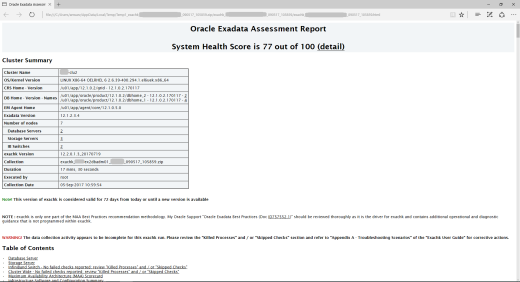
Known Issues
1. Running ExaChk reset snmpd.conf and iptables on Storage Cells. There’s a bug currently open with Oracle Support for this:
Bug 26742216 – EXACHK IS RESETTING IPTABLES AND IT IS BLOCKING SNMP CONNECTIONS UNTIL RESTART
Which hasn’t yet been fixed. See my blog post with discuss how to fix this after Exadata Patching where this also happens:
SNMP unresponsive on Storage Cell after Exadata Patching
2. ExaChk experiences Skipped Checks and Timeouts. Se my blog post which show how to workaround this issue:
Resolving Slow Performance, Skipped Checks and Timeouts on Exa Check (exachk)
If you found this blog post useful, please like as well as follow me through my various Social Media avenues available on the sidebar and/or subscribe to this oracle blog via WordPress/e-mail.
Thanks
Zed DBA (Zahid Anwar)